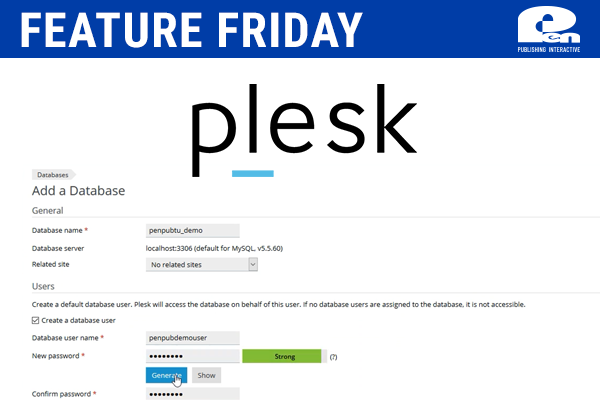 If your website incorporates custom data processing applications or is designed to generate web pages dynamically, you will probably need a database for storing and retrieving data. Watch our video to see how to create a database and database user in Plesk.
If your website incorporates custom data processing applications or is designed to generate web pages dynamically, you will probably need a database for storing and retrieving data. Watch our video to see how to create a database and database user in Plesk.
You can do the following with the Plesk database management tool:
- Manually create a database for your site.
- Manage database user accounts and set up access rules.
- Make a database copy.
- Export and import database dumps.
- Move a database to another subscription or webspace.
- Link a database to one of websites on your subscription.
- Manage data with external database management tools, such as phpMyAdmin.
- These operations are available in Websites & Domains tab > Databases.
