Learn How To Change Default E-Mail Fonts in Microsoft Outlook Web App (browser) and Desktop Client
Learn How To Change Default E-Mail Fonts in Microsoft Outlook Web App
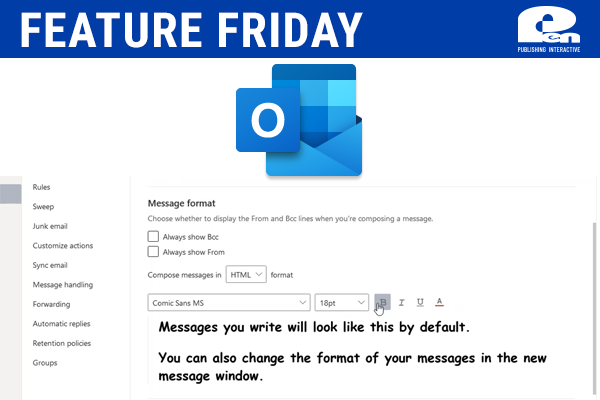 (browser) and Desktop Client
(browser) and Desktop Client
In Outlook, the default font is 11-point Calibri in black. It's used when you compose new email messages. You can change the default font and its color, size, and style — such as bold or italic.
In this video, we will show you how you can easily change the default font in Outlook.
