Pen Publishing Announces Message and Video Call With SmarterMail’s New Group Chat Features
Your Business Class SmarterMail with Pen Publishing Interactive now comes with exciting communication and collaboration features. SmarterMail’s group chat feature allows users on the same domain to chat with each other, instantly and securely. Chat happens in a fraction of the time it takes to email back and forth. Your team can get more done together and stay connected while collaborating with chat. Chat is available right within the webmail interface or by using a variety of desktop and/or mobile chat clients, such as Pidgin, Adium, IM+ and others.
If you don't want to use the web interface, most third-party chat clients that support the XMPP protocol can be used for text chat. There's no doubt email is a great communications mechanism, but there are times when real-time voice, video and text communication is crucial.
Get Started with SmarterMail Chat
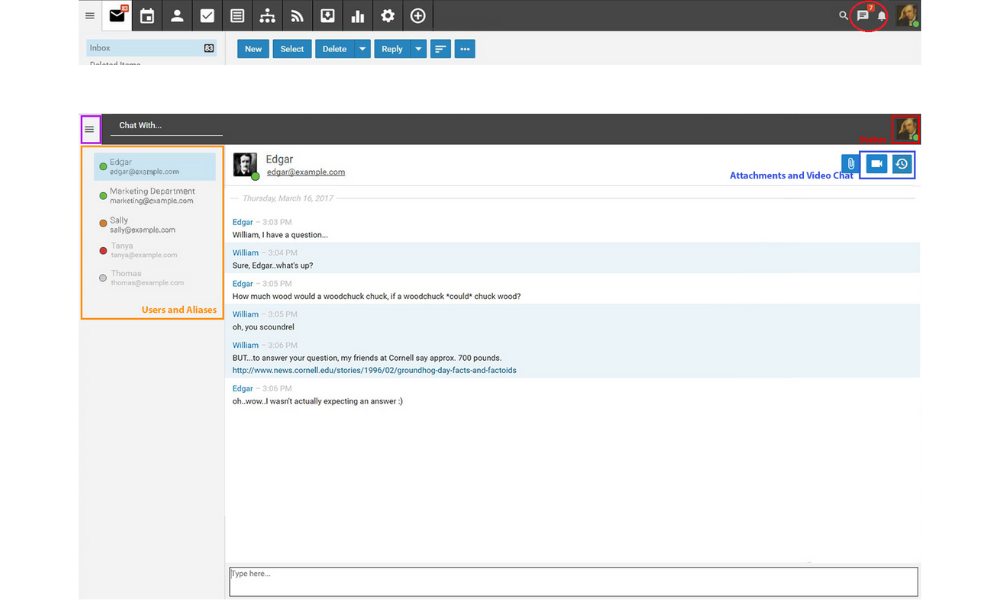
To access the chat feature, click the group chat icon that appears in the top, right corner of the web interface. You can do this at any time or only when you receive a new live chat. When a new chat is received, the group chat icon will display an unread flag. (See image above)
Clicking on the live chat icon will pop out the live chat window. The live chat window is where you can interreact with others via live chat. To help you understand the different areas of the Group Chat pop out, we created a simple interface diagram that labels various features and viewing areas.
Chat Layout
The chat section of SmarterMail is divided into two main areas:
The Group Chat Users/Aliases view. This area displays the contacts on your domain. These are the people you can chat with. If aliases are set up so that multiple people can chat at the same time, those show at the top of the view with individual users showing below aliases. A user's chat status is also displayed. (The status for an Alias is not displayed because aliases contain multiple individuals. Tracking the status of an alias won't work because each individual within the alias can have a different chat status.)
The actual chat area. This is where your live chat occurs. Previous chats are listed, in order, beginning with the most recent chat session you've had with that user. The 75 most recent lines are displayed OR the chats you've had with that user in the last 30 days are displayed, if the total chat lines don't add up to 75. Scrolling up in the chat area will also display older chat threads.
Chat With... - This area allows you to type in the username of an individual. The Chat With area is especially helpful in cases where a domain has a large number of users. Typing in a username allows you to find the person you want to chat with quickly and easily versus having to scroll through a large list of users.
Video Chat Using SmarterMail
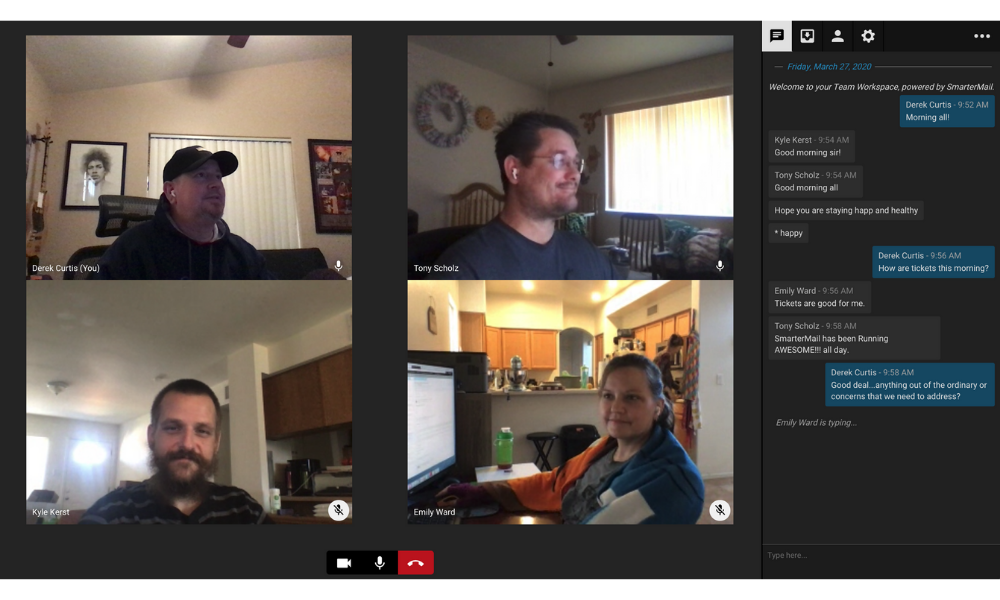
Group Chat in SmarterMail includes real-time video chat capabilities. Even with the persistent group chat that's available in Team Workspaces, there are times when text chat just isn't enough. Hold productive meetings in your Team Workspace where up to 8 people can participate in a video chat. The link for video chat can be shared with anyone, not only those within your organization! During a video chat, users have control over their own video and audio feeds. Master control is available for the video chat leader to mute and unmute participants. There's no doubt email is a great communication mechanism, but there are times when real-time voice, video, and text are crucial for communication.
Starting a Video Chat
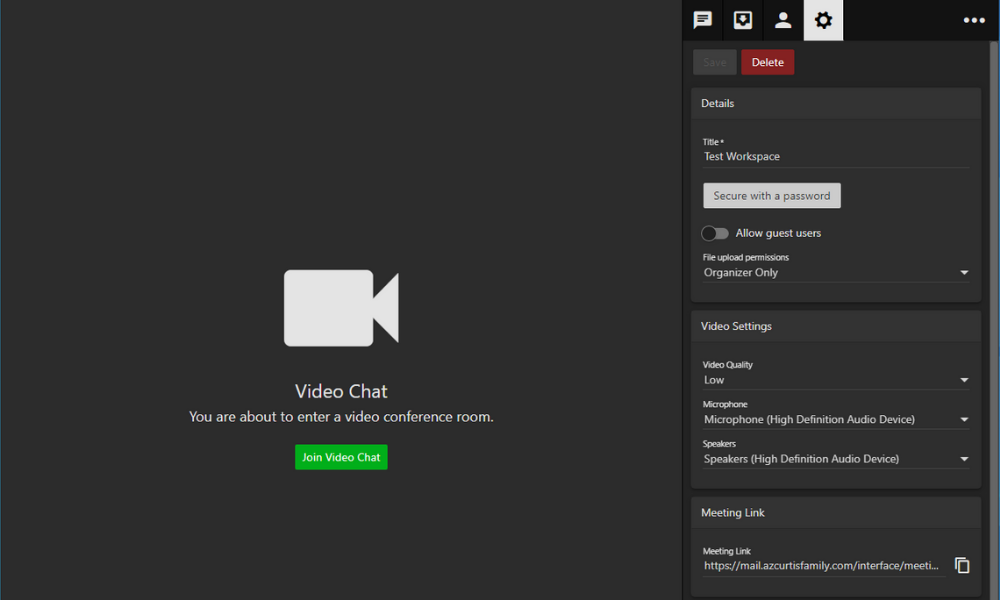
Video chat links appear in the messaging area when a chat is started with another user, but that link can be shared with anyone.
To start one, simply click the camera icon. Once you do, you're presented with a link that will be displayed to whomever you're currently chatting with. Clicking the link will open a new window where the video chat will occur. To get started, just share the link with participants!
For more information about SmarterMail’s video chat, including information on settings, see Using Video Chat in the Team Workspaces area.

Pen Publishing Interactive Is Here to Help
Here at Pen Publishing Interactive, we’re passionate about staying on top of the latest and greatest technology and features. We understand that technology is ever changing and are here to help keep you informed and up to date with product changes and features. If you’re currently using the SmarterMail platform and would like to learn more about other features, visit our blog for articles on SmarterMail Improved Productivity Features and Two-Factor Authentication. If you have further questions or have any issues with these new features, you can reach out to our support team here.
Business Class Email Through SmarterMail
If you’re not currently a SmarterMail customer but would like to learn more, please contact us. Schedule a free consultation with our Director of Client Services to see how we can help your business collaborate, share, and succeed online! Whether your business needs email, hosting, website design, digital marketing services, or more, we’ve got all your online business solutions in one place.