Improve Your Organization’s Productivity with Pen Publishing Interactive SmarterMail Email
Pen Publishing Interactive's email client,
SmarterMail, has released exciting new features in their latest update. Team collaboration and sharing capabilities have been added on to the features you already receive with Smartermail, such as easy usability, multi-device capabilities, and enhanced security. These new features are available at a fraction of the competitor’s price. The following organization and sharing features will allow you to keep your files and information organized while staying on track with shareable tasks and notes.
SmarterMail’s Enhanced User Tools Include:
- File Storage
- Sharing
- Tasks
- Notes
File Storage and Sharing Made Easy with Your Pen Publishing Interactive SmarterMail Account
One benefit of using SmarterMail’s file storage versus sending attachments is that it allows users to send larger files without worrying about hitting any attachment size restrictions enforced by a domain administrator, system administrator, or hosting company.
With file storage, users can upload files to the mail server and then share them by sending out links to those files. Recipients can then download the files to their local desktop or mobile device.
New File Storage Features Include:
- Settings to allow files to be either public or private
- Password protection for links with a pre-shared password
- Links to files can be set to expire
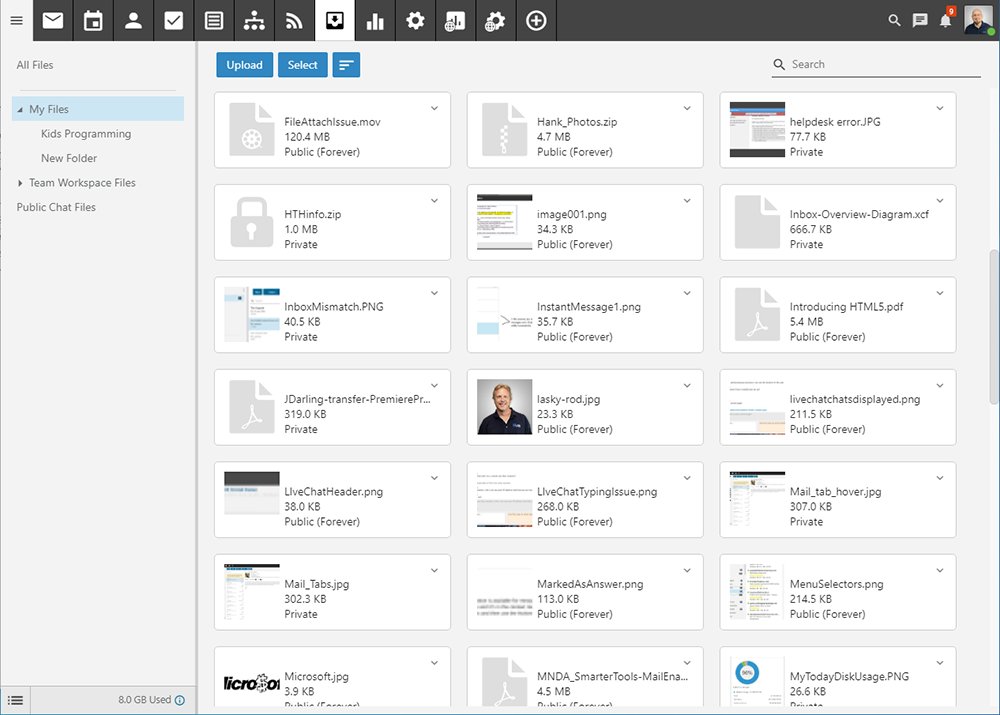
Learn More about setting up and managing file share here.
Creating and Sharing Tasks in SmarterMail
SmarterMail's robust task system is designed to help users keep track of the things they need to do. From shopping lists to long-term tasks, users can create lists of items, set due dates, update status and even prioritize tasks. The SmarterMail tasks feature has also been updated to include status and completion percentage. Select between grid view or card view to easily see and manage your tasks. As there are times when an email exchange leads to a task needing to be done, email messages can be the starting point for, or linked to, tasks. Linking email to tasks allows all communication surrounding the task to stay organized.
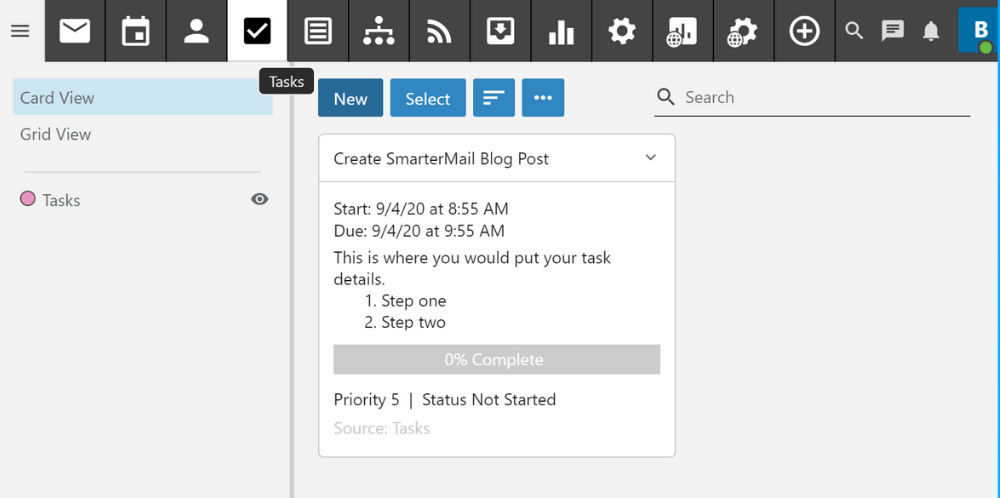
To access your tasks, click the Tasks icon. By default, the Tasks source is displayed. (Though there may not be any tasks listed, just yet.) If other task sources are being shared with you, they will appear beneath My Tasks once they've been mapped.
Learn more about setting up tasks managing tasks here.
Notes Feature in SmarterMail
SmarterMail's Notes feature provides users with the electronic equivalent of paper sticky notes. Use notes to jot down questions, ideas, reminders or anything else you would write on note paper. This feature is especially convenient when used to save bits of information you may need later, such as directions or text you want to reuse in other items or documents.
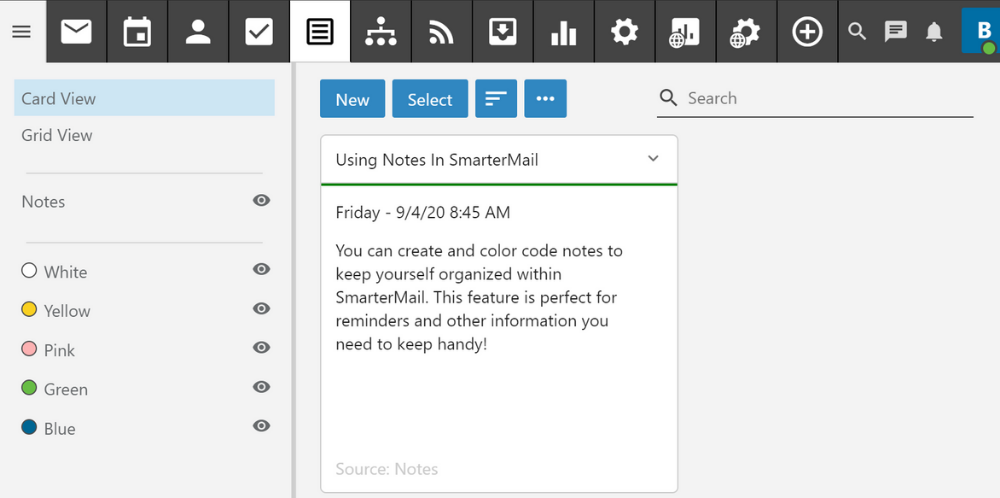
To access your notes, click the Notes icon. By default, the Notes source is displayed. Learn more about notes here.
Pen Publishing Interactive Is Here to Help
Here at Pen Publishing Interactive, we’re passionate about staying on top of the latest and greatest technology and features. We understand that technology is ever changing and are here to help keep you informed and up to date with product changes and features. If you’re currently using the SmarterMail platform and have additional questions, you can submit a support ticket here!
Let Us Get Your Business Started with SmarterMail
If you’re not currently a Pen Publishing Interactive SmarterMail customer but would like to learn more, we’re happy to help. Schedule a free consultation with our Director of Client Services to see how we can help your business collaborate, share, and succeed online! Whether your business needs email, hosting, website design, digital marketing services, or more, we have all your online business solutions in one place.